After the first release of Windows 10, Microsoft allowed Windows 7 or Windows 8.1 users to upgrade to Windows 10 free of charge. Microsoft officially ended the free upgrade offer in December 2017, but there is still a method that allows you to upgrade to Windows 10 for free.
Microsoft is no longer talking about the free upgrade offer of Windows 10, but devices with Windows 7 or Windows 8.1 licenses could be upgraded to Windows 10 free of charge using the Windows 10 Media Creation Tool.
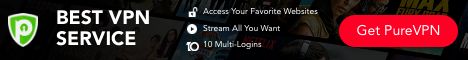
To order to receive Windows 10, the Media Creation software must be installed and running Windows 7/8/8.1 and Windows 10 upgradeed. After update, you will be upgraded to a Windows 10 license with your older Windows license.
How to Upgrade to Windows 10 for Free
1. Visit the Windows 10 download page from here.
2. Click the 'Download Tool now' button to download the Windows 10 Media Creation Tool
2. Click the 'Download Tool now' button to download the Windows 10 Media Creation Tool
3. Open the Media Creation Tool and accept the license terms.
4. Select the 'Upgrade this PC now' option and click Next
5. If you want to keep it or start from scratch, the app will prompt you. Select and continue to Keep all applications and files.
6. Once you press the Install button, it will continue to install Windows 10. This method will take a long time, and numerous times the machine must restart.
7. After Windows 10 is finished installing, connect to the internet and open Settings > Windows Update > Activation and the PC will be activated with a digital license. You can also enter your Windows 7 or Windows 8.x product key and activate Windows 10 if the device is not already activated.
Note the deal only works if you use a valid Windows 7 or Windows 8.1 license. You will receive a digital license valid for the hardware's life by following this guide.
Windows will connect to Microsoft's activation servers during the upgrade process, and your PC will acquire a Windows 10 digital license or entitlement.
On the activation page of Windows, you will see "Windows is enabled with a digital license" message (Settings > Update & Security > Activation).
The digital license is compatible with the computer and, unless the hardware is changed, you can use Media Creation Tool or ISO files to perform a clean installation of the same version of Windows 10 and enable it automatically.





No comments:
Post a Comment