This helps the sender to open the attached email and display it with full mail headers in its original form.
While this function is useful to forward multiple emails at once, it is also very useful for administrators of mail servers, network administrators, and security professionals who need to see email headers.
"We’ve heard from you that there are situations where attaching emails makes more sense than forwarding separate emails, like wanting to forward multiple messages related to a single topic. With this new functionality, you can do exactly that. Sending emails as attachments allows you to write a summary email message to your recipients, and attach the set of supporting emails that recipients can directly open in their mail client. "
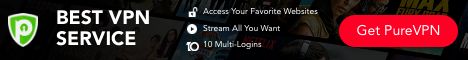
You can do this in two ways when adding emails as attachments.
1. The first approach is to pick multiple emails and then drag them into your writing open email message.
2. Second way to insert emails in a new thread is to select the emails and then from the overflow (three-dot) menu select “Forward as attachment”.
The email will be sent as an EML file when you connect and send an email, which is accepted by most mail clients, and you can send as many emails as you like.
When you receive EML attachments, it will open in a new window if you click on the attachment.
This feature is rolling out at the moment and is not yet available for all Gmail accounts.
Google says you're going to know when it's activated as you'll see the option "Forward as attachment" in the More three-dot list.



No comments:
Post a Comment